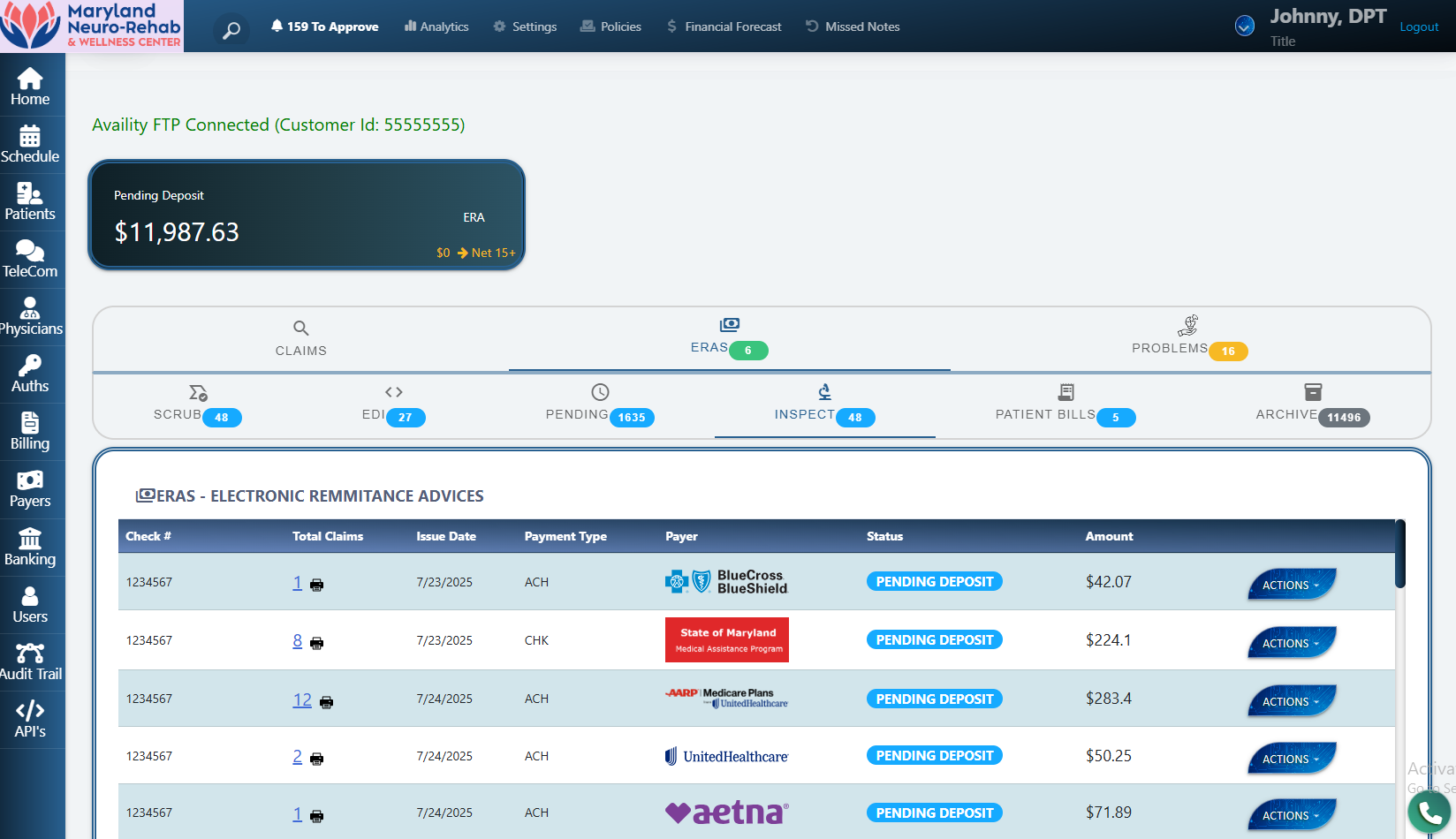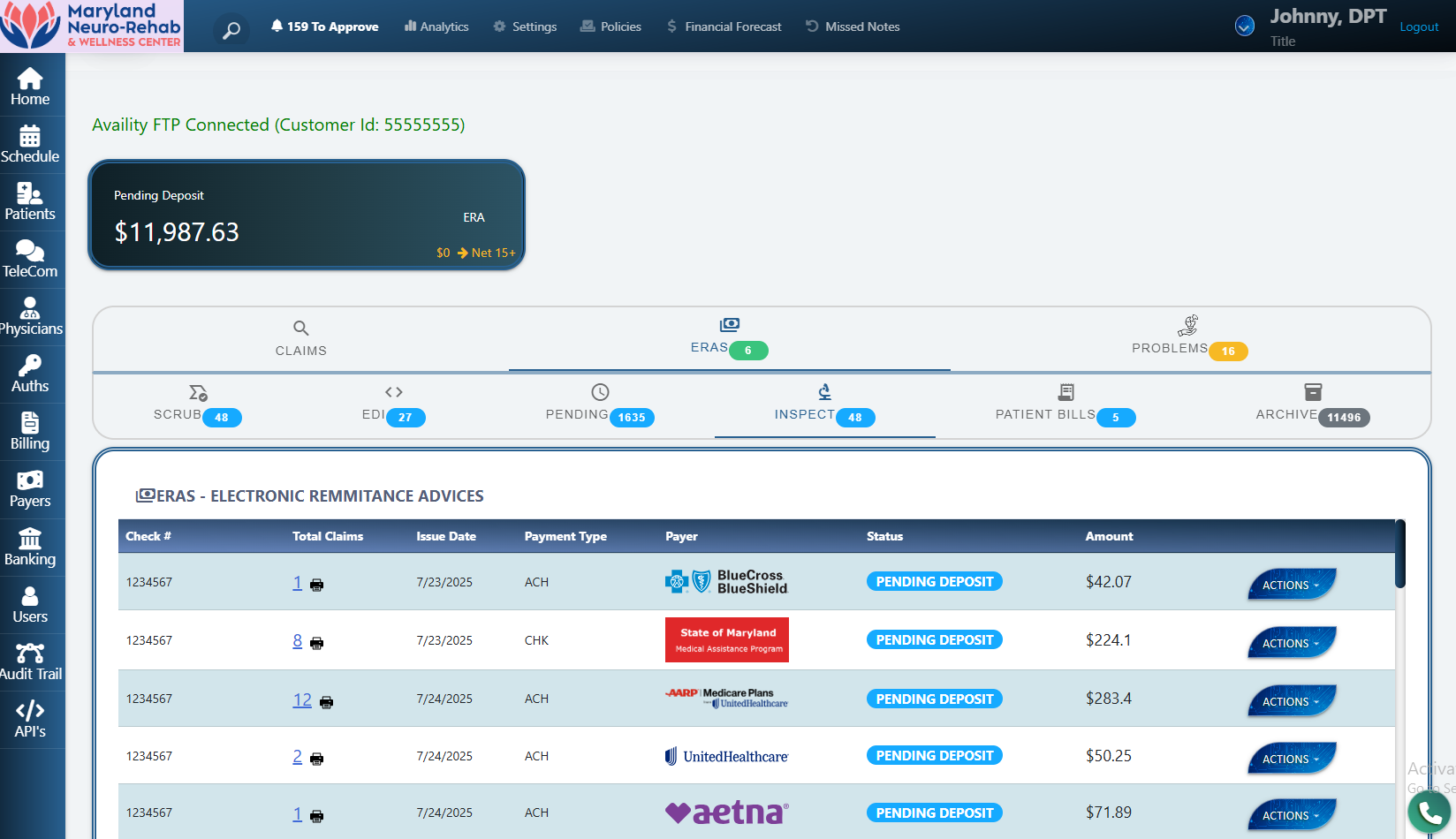Step-by-step credentialing
1) Get your NPIs (it’s quick)
Apply for your individual NPI (Type 1) and, if you’ll bill as a clinic or group, your organization NPI (Type 2) in NPPES. CMS explains the Type 1 vs Type 2 distinction here: NPI fact sheet (PDF).
2) Set up CAQH ProView
Create or update your CAQH ProView profile. Upload licenses, malpractice, education, and work history, then attest so plans can view your data. Most plans expect re-attestation on a regular cadence (commonly every 120 days). See the official CAQH Provider User Guide (PDF) for what’s required.
3) Enroll in Medicare via PECOS
Set up a CMS Identity & Access account for each provider and, if staff will submit on a provider’s behalf, add surrogate access. Then complete enrollment in PECOS using the appropriate CMS-855 application(s). For help, contact your Medicare Administrative Contractor (MAC): Enrollment assistance or the nationwide MAC list (PDF).
4) Enroll in your State Medicaid (then MCOs)
Start with State Medicaid enrollment, then add Medicaid Managed Care Organizations (MCOs) your patients use. Requirements and portals vary—use Medicaid.gov to jump to your state’s official site: Medicaid state overviews.
5) Join commercial plans (simple outreach works)
Call the plan’s provider services/credentialing line (usually on the back of the member’s card) or use the plan’s portal to request participation. Your opening email can be as simple as: “We’re a new PT/OT/SLP clinic seeking network participation. Our group NPI is [Type 2], EIN [####], and clinicians’ NPIs and CAQH IDs are attached.” Keep your CAQH profile attested and ready; most plans pull directly from CAQH to verify details.
6) Keep credentials current (and add clinicians fast)
Maintain a simple grid with payer contacts, application dates, reference numbers, and effective dates. For new hires, plans often accept a short form or portal submission to add a rendering provider to your existing group contract—share the clinician’s NPI, license, CAQH ID, and start date. For Medicare/Medicaid, affiliate the provider appropriately (e.g., 855R in PECOS) before billing under the group.
Call the payer: short scripts that work
- Credentialing status: “Hi, I’m calling to check the status of our network participation request for [Clinic Name]. We submitted on [date]. Our TIN is [####]. Is anything missing? What’s the next step?”
- Panel closed: “We serve [pediatrics/neuro/vestibular/etc.] in [ZIP]. Are there exceptions for access or clinical gaps? May we submit data on wait times or referrals?”
- Add a provider: “We’re adding [Provider Name], NPI [#####], start date [date]. What’s your preferred process to add them to our group?”
Timelines & expectations
Credentialing timelines vary by payer and state. A straightforward commercial plan can complete in weeks; Medicare and some Medicaid agencies can take longer depending on volume and background checks. The best accelerator is clean paperwork and quick responses—plus calling provider services if anything stalls.
Common pitfalls to avoid
- Letting CAQH lapse: re-attest on schedule so plans see a “current” profile (CAQH guide).
- Mismatched data: ensure your legal name, TIN, address, NPIs, and license numbers match across NPPES, CAQH, and applications (NPI & NPPES resources: NPPES · NPI Registry).
- Skipping PECOS/I&A setup: for Medicare, use the official systems—MACs can help if you’re stuck (PECOS · Manage your enrollment).
- Not calling: provider services and credentialing teams are there to answer questions—use them.
Tip: While you wait for network approvals, set up eligibility checks and clean billing workflows so you can move quickly once effective dates arrive.